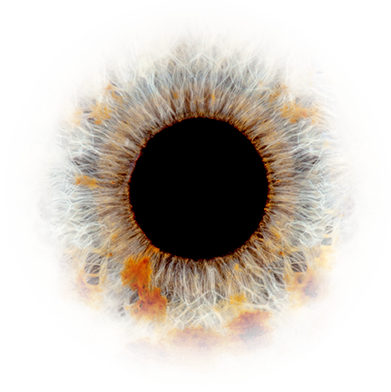Did you know that educational content is viewed on YouTube over a billion times a day?
Now is an important time for your brand to create tutorials and keep up with the fast-paced world of video marketing.
Tutorials are useful for lots of reasons. Here are a few:
They’re helpful
People like useful content. If you’re ever unsure how to use a product, how to fix a product or which product to buy, it is likely you will turn to video tutorials for guidance. Even if you don’t, 7 out of 10 millennials do.
They save time
According to Dr. James McQuivey’s study, a simple 2 minute video is “worth 1.8 million words”. In short, a video allows you to get across a lot of information far quicker and more easily than a blog.
They’re easily digestible
Viewers retain 95% of a message when they watch it in a video compared to 10% when reading it in text. The information is simpler to both follow and retain. For more information on how videos can help you simplify complex information check out our blog 5 Ways Video Can Simplify Information For Your Workforce
They increase conversion rates
Did you know that a video on a landing page can increase conversion rates to up to 85%? Impressive!
Multipurpose
Tutorials are great for use both internally and externally. They can be used to educate your employees on new products or services whilst promoting your products to external customers.
They’re easy to make
As far as video marketing goes, creating a video tutorial is relatively simple and inexpensive. Let’s take a look at how you can get started in 5 easy steps.
1. Create a Storyboard
This first step is both fun and important!
Begin by deciding what you want to include in your tutorial. Then map out each step of the process in order. This doesn’t have to be anything artistic, but a simple outline of the video will make the next few steps simpler and easier to imagine as part of a finished product.
For storyboard tips, check out this blog by crazyegg.
2. Write Your Script
Now you have your storyboard you can begin to write a matching script for each section.
The script should:
– Be simple – make sure it is easy to follow
– Encapsulate your brand voice – remember to keep in line with your brand outlines. If your brand is fun and modern, don’t be afraid to add a touch of humour.
– Be short – the video will show people nearly everything they need to know. The words should compliment the content, not overpower it.
– Flow – make sure your script flows well from one section to the next.
3. Gather Your Equipment
It’s time to think about what technical equipment you will need to bring this video to life. As well as the equipment you need for your chosen content you should have:
– A laptop/computer for editing
– A phone/camera for recording
– A microphone for sound
4. Film Your Action
And…. action!
Now you have everything prepared, it’s time to start filming!
Position the camera in a place where you can clearly see the most important action. Don’t worry about any mistakes – these can be edited out later.
Take a look at our blogs on How To Get The Best Composition For Your Video and How To Get The Perfect
Lighting For Your Video for top filming tips!
NOTE- You can record your script as you go, by speaking directly to the camera as you action your content. If your face is not on screen or you would like a clearer sound, you can add your narration afterwards (see next step).
5. Record Your Narration
If you didn’t record your script directly to the camera, it’s time to record your narration.
Whilst watching your video record your script into the microphone in time with the action. You can do this in sections or all at once.
Check out this blog by Articulate on how to record narration like a pro for some top tips.
6. Upload and Edit
Upload your video and voiceover to an editing tool such as iMovie, Adobe Premiere or Movie Maker
It’s time to sync up your voiceover and video (if not on the same clip) and iron out any mistakes. Using a software of your choice you can cut clips, add transitions, music, text and filters.
For information on how to use programmes such as iMovie, check out this guide.
7. Share
It’s time to share your finished product! Share to your socials and link to your website to drive engagements. Make sure to add links to your other videos and keep comments on to encourage customer reaction or questions.
Make sure other members of your team have watched it first, to ensure no mistakes.
If you are interested in using video to let your customers get to know you better, please feel free to get in touch with us at hello@foxfifth.com