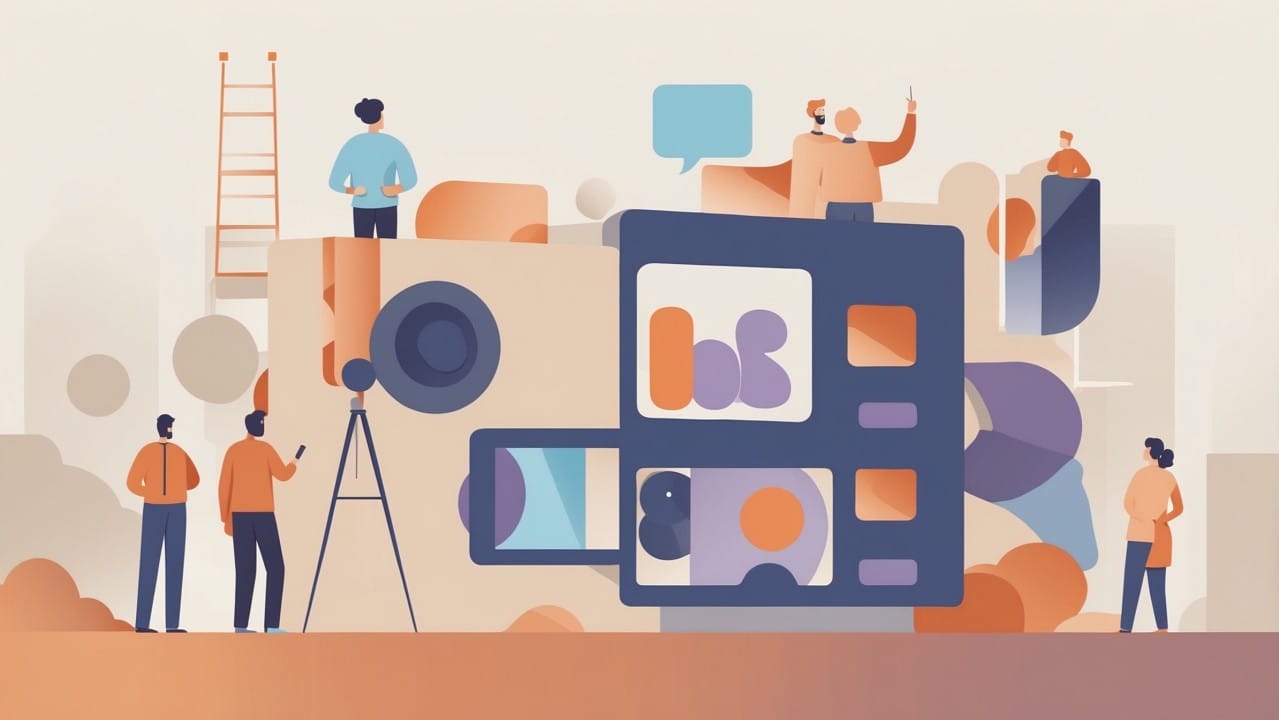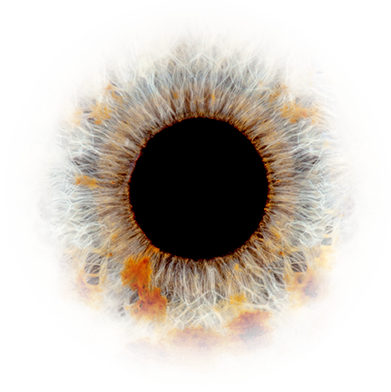What is an FAQ video?
FAQ: Frequently Answered Questions.
An FAQ video answers any prominent questions you receive about your product or service. It helps to solve any queries for current and future customers.
An FAQ video’s style can differ depending on the brand, but they are usually animated with a voiceover or live-action with a presenter.
Why Make an FAQ video?
Did you know that 79% of consumers would rather watch a video to learn about a product than read text on a page?
A video is a quick and straightforward way to inform your customers. As the most simple communication method, video reduces reading load, engages your audience and adds personality to your company.
How Do I Make An FAQ Video?
1 – Find Your Questions
There are numerous ways to find your FAQ’s
1. Compile any questions customers have previously asked you. Prioritise these in order of popularity.
2. If you’re a new brand, write down any questions you think you are likely to be asked about your product.
3. Look up similar products or brands and see what their FAQ’s are.
4. Create a survey and upload it to social media or email it to collect responses.
Keep your list to a maximum of 10 questions. If questions are similar or link well together, put them next to each other in your list. Start with the more general questions and end with the specifics.
2 – Write Your Answers
Before recording, write out the answers to your questions concisely. List these underneath each question for easy reference.
Top Tip – The best FAQ videos are short and sweet. Keep both your questions and answers concise and to the point.
3 – Decide On Your Style
Live-action: A live-action video is a popular choice for FAQ videos as they’re easy to make and simple to follow. Your host or presenter can answer the questions whilst demonstrating (if appropriate), adding a personal touch to your brand.
Example: Jilly Box FAQ Video
Animation: Animation is an amusing type of FAQ video. They’re simple and engaging to follow but can be tricky to make. Some brands suit animation more than live-action.
Example: What The COVID Vaccine Does To Your Body
4 – Create Your Video
Hire a Company – Hiring a professional video production company (like Fox & Fifth) is the easiest way to create a top- notch FAQ video. This option will deliver excellent results with a lot less time, effort and work involved from you.
DIY – Try making a DIY FAQ video if you’re low on budget or feel empowered to have a go yourself!
Live-Action:
– Find your host/presenter
– Find a quiet and calm location with good lighting to film.
– Gather your equipment (phone/camera, laptop, mic, tripod)
– Rehearse the questions before your film
– Follow our DIY filming tips: How To Get The Best Composition For Your Video and How To Get The Perfect Lighting For Your Video
– Look directly into the camera, speaking clearly and calmly.
– If you’re using your phone, record landscape.
Animation:
– Find a DIY animation programme such as Animaker, Explee or Moovly.
– Record your voiceover into a microphone and upload it to your computer.
5 – Edit Your Work
Upload your video and voiceover (if separate) to an editing tool such as iMovie, Adobe Premiere or Movie Maker.
It’s time to sync up your voiceover and video and iron out any mistakes. Using your software, you can cut clips, add transitions, music, text and filters.
For information on using programmes such as iMovie, check out this guide.
6 – Share
Did you know that Forrester Research found that video increases the chance of a front-page Google result by 53 times?!
Make sure to share your video on your website and social media. Spreading the word via video is the best way to improve SEO and increase leads.
Add links to your other videos and keep comments on to
If you are interested in using video to let your customers get to know you better, please feel free to get in touch with us at hello@foxfifth.com