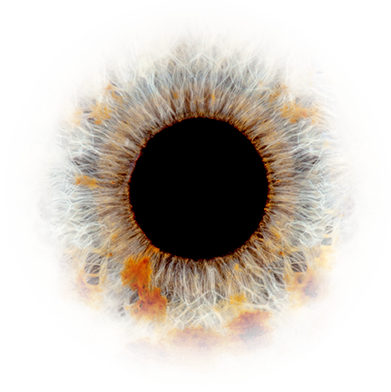Did you know that over 1 billion people use Instagram every month? With over 200 million Instagram users visiting at least one business profile daily, Instagram is a fast-growing platform that your brand needs to target.
We have discussed why video is essential to your brand’s social media in general in our previous blogs. Today we’re focusing on the different tools available for uploading video to Instagram so that you can make the most of this accessible marketing platform.
The 4 Types of Instagram Video
1. Timeline Video
2. IGTV
3. Instagram Stories
4. Instagram Live
1 – Timeline Video
The timeline video is the foundation of Instagram videos. You can post up to 60 seconds worth of video to your profile for your followers and visitors to see at any time.
Why?
Videos on Instagram receive 49% more engagement than static photo posts, making it a precious tool.
When?
According to Hubspot, “the best time to post on Instagram is between 10 AM and 3 PM CDT. However, the level of engagement you get can change dramatically depending on what day of the week you post.”
Check out their blog for a more detailed explanation.
How?
Before posting to your timeline, check out the technical requirements:
1. Length: 3 seconds to 60 seconds
2. Orientation: square, portrait, and landscape
3. Aspect ratio: minimum 1.91:1, maximum of 4:5
Is your video ready to go? Then follow these steps:
1. Open the Instagram app on your smartphone.
2. Tap the ‘+’ icon at the bottom of your screen.
3. Select your video by tapping ‘library’ at the bottom of your screen and then tap on the video you’d like to post.
4. Head to the top right corner of your screen, and tap next.
5. You’re now on the editing screen. Once you have made any desired changes, tap ‘next’.
6. It’s now time to add a caption, select a location and tag people. You can also upload the video to your other social media at this stage. We advise you to fill in all of these fields before posting.
7. Tap ‘share’ to post your video to your feed.
Note – if you’re posting a lot of Instagram content, you can use a social media planner tool such as Later or Sprout Social. Here you can schedule your posts to upload at any time of day or night, relieving your workload.
2 – IGTV
IGTV video is a new app designed for mobile, allowing users to upload longer-form content, with videos up to an hour in length. You can use the app alone or in connection with Instagram.
Why?
If you need to post content longer than one minute, IGTV is your answer. This video tool is perfect for full-length tutorials or interviews.
When?
As this is published to your timeline, you should aim to post it at the optimum time, as you would with a regular timeline video (see above).
How?
Before posting to your timeline, check out the technical requirements:
– Length: 15 seconds to 10 minutes for smaller accounts or 15 seconds to 60 minutes for larger accounts
– Orientation: vertical (portrait) or horizontal (landscape)
– Aspect ratio: Vertical – 9:16, Horizontal – 16:9
Is your video ready to go? It’s time to upload.
The best way to upload an IGTV video is by following Instagrams recommended steps. Check them out here.
3 – Video Stories
These are tiny snapshots of video (of up to 15 seconds) that last 24 hours on your story (although you can save them to your profile after posting).
Why?
These types of video are great for teasers and updating your followers in a quick and fun way. They are also easily shareable and show dedication to your brand.
When?
Instagram stories can be posted at any time. They are great to advertise an upcoming event, launch or post.
How?
Here are some technical details to consider:
– Length: 1 second to 15 seconds
– Orientation: square, portrait, or landscape
– Aspect ratio: Instagram recommends an aspect ratio of 4:5 or 9:16
You can film a video directly to your Instagram story or upload one from your camera roll.
Uploading:
1. Tap on ‘Your Story’ in the top left corner of the app
2. Clicking on the ‘+’ icon to begin a new story.
3. Select the video from your camera roll
4. Edit the video as you desire by adding a filter, poll, music, gif, emoji and more!
5. Post the video to your story
Filming via Instagram Story:
1. Tap on ‘Your Story’ in the top left corner of the app
2. Hold down on the record button in ‘Normal’ mode to record
3. Release your hold on record to stop filming
4. Edit the video as you desire by adding a filter, poll, music, gif, emoji and more!
5. Post the video to your story
4 – Live
You can go ‘live’ on Instagram via the mobile app for up to 60 seconds.
Why?
Live video is a handy tool for boosting brand engagement and starting conversations. Check out our blog How To Boost Your Engagement Using Live Video for more info!
When?
You can go live on Instagram at any time, but make sure to advertise the time on your profile or story in advance! You can also upload your live video to IGTV after the event.
How?
Here are some technical details to consider:
– Length: a few seconds to 60 minutes
– Orientation: vertical
– Aspect ratio: 9:16
Ready to go live? This super simple video by Entrepreneur Academy will show you how!
If you are interested in using video to boost your engagement online, please contact us at hello@foxfifth.com.