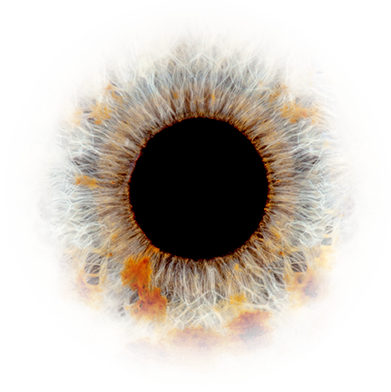An Animation video is a fun and effective addition to your content marketing strategy. As we know, the demand for video is continuously growing, with 78% of people watching online videos every week and 55% viewing online videos every day.
Industry giants such as Coca-Cola and Sony have reaped success from their animated product promotions and explainer videos. A great way to simplify and communicate information in an exciting and modern way, animation is a popular style of brand video.
If you’re just starting out with animation, check out our list below of free and paid Animation software options for beginners to put you on the road to content marketing success.
Top Tip – before diving in and making your video, make sure you have a clear marketing strategy. Check out our blog: How To Create a Video Marketing Strategy: 5 Steps To Success for guidance!
Animation Software For Beginners
If this is your first time experimenting with animation, it’s unlikely you will want to spend a ton of money on the software. However, remember that paid software will give you much better quality, and most programmers come with a free trial or ‘light’ version, so there is plenty of room to experiment.
1 – Adobe Character Animator
Adobe Character Animator is a straightforward and effective way of creating a professional 2D animation. You use your webcam to track your own movements, and Adobe relays it onto the character. This is great for lipsyncing, facial expressions and dynamic body movements.
Adobe animates in ‘real-time’, making it possibly the quickest animation tool on the market, making your marketing videos time and cost-effective.
Cost: Free trial available. Animate ($20.99 per month), All Adobe Apps Bundle ($59.99 per month).
2 – Toon Boom Harmony 20
Toon Boom Harmony 20 is the industry’s leading 2D animation software. Major studios have used this software to create programmes like ‘Family Guy’ and ‘SpongeBob SquarePants’, so this software knows its stuff.
You can create detailed drawings directly onto the software or edit and clean your hand-drawn animations using Harmony 20’s unique tools.
Cost: Free trials available. Harmony 20 Essentials ($25 per month), Harmony 20 Advanced ($63 per month), Harmony 20 Premium ($115 per month)
3 – Stop Motion Studio
Stop Motion studio boasts a range of pro features, such as “the frame-by-frame editor, the never get lost timeline and the cool sound editor”. Created initially for iOS products and Mac, Stop Motion Studio can now be used on Andriod and Chromebook.
The New York Times described Stop Motion Studio as “a great way to bring toys and other objects to life — and learn the basics of filmmaking.” As one of the cheapest pieces of animation software on the marketplace, Stop Motion Studio is a great place to get started on your video content marketing journey.
Cost: from $4.99 per month.
4 – Animaker
Animaker boasts many ready-made templates, stock images and easy to use drag and drop features, making it straightforward to use. Used by some of the world’s leading brands, such as Amazon and Nokia, Animaker is an excellent piece of software to have in your toolbox.
In addition, Animaker is very versatile, allowing its user to resize videos instantly, create live-action videos and upload and edit videos at 4K Video quality.
Cost: Basic ($10 per month), Starter ($19 per month), Pro ($39 per month), Enterprise (custom pricing). If you are interested in using video to boost your engagement online, please contact us at hello@foxfifth.com.