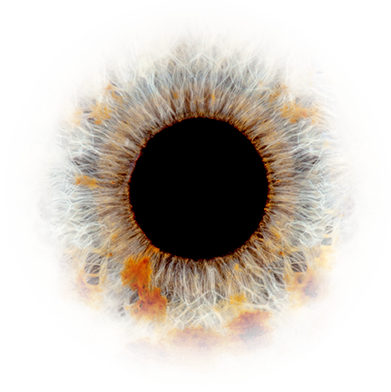There are many things to think about when editing your Marketing Video.
From transitions to music and text to graphics; the way you edit your video will determine whether it’s a slick professional piece of marketing or a clunky amateur flop.
Before you begin thinking about how you want to edit your video, it’s important to decide where you’re going to do it. I.e. What software are you going to do it on?
The tool you use will affect how you edit your video so it’s important to do your research and learn how to use your programme properly.
There are hundreds of types of software available to edit your video. Let’s take a look at a few of the most popular and easiest to use options.
Post-Production on a Laptop or Computer
Adobe Premiere Pro
This programme is surprisingly easy to use and one of the most popular video editing tools around. Adobe Premiere Pro is great because it allows you to edit your video in any format and prepares it for any platform, from Social Media to a full-scale movie.
If you already use other adobe products such as Adobe photoshop or effects, investing in this video software is a good idea as they all work well together. With Adobe Premiere Pro you can create professional-quality marketing videos at a reasonable price. Packages begin at around $250 per year for an individual license.
Final Cut Pro X (Apple)
If you have an up to date Mac Book, Final cut pro may be the one for you. This programme is built for Macs and harnesses their power well. With a trial period, you can try out this product for free before investing £300 into the programme.
It is slightly trickier to get to grips with this programme than with adobe pro, but it no doubt levels it’s quality. You can take short, inexpensive courses like this one to learn the ins and outs of the software.
Wondershare Filmora
If you’re looking for a cheaper option, take a look at the Wondershare website. The basic Wondershare Filmora is completely free and only requires a quick download.
The software is very easy to use and doesn’t come with any extra fancy bits that you probably don’t need… simple and quick!
If you’re planning on making lots of marketing videos then we would suggest investing in Adobe or Final Cut, however Wondershare is good for a one hit wonder!
Post-Production on a Mobile Phone
We always suggest editing your videos on your laptop. It is less fiddly and often easier to upload or export.
However if you’re looking for some software to edit quick content on the move, take a look at these apps:
1. Quik
By the makers of GoPro.
Quik can search your video footage to find great moments. It can automatically trim and edit your clips and even add transitions. You can still manually edit your clips, however this app’s main appeal is that it’s great for quick content and no fuss editing.
2. Adobe Premiere Rush
The baby of Adobe Premiere Pro.